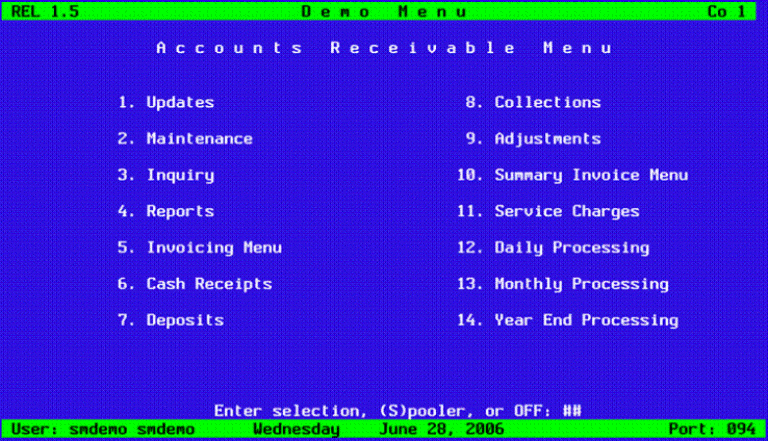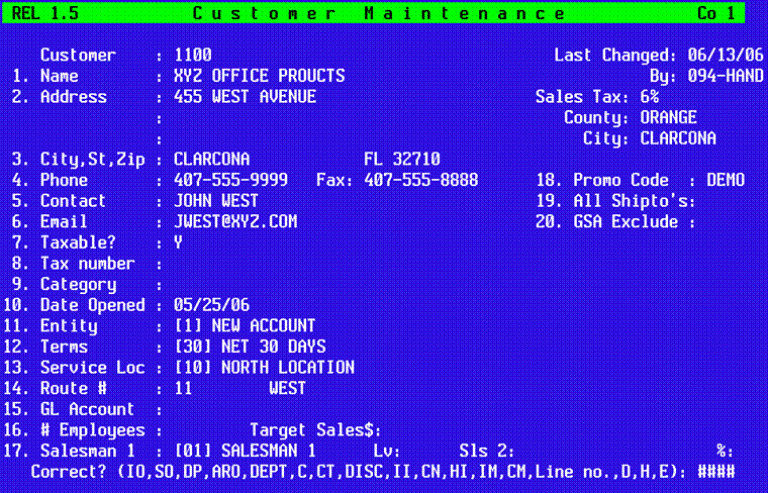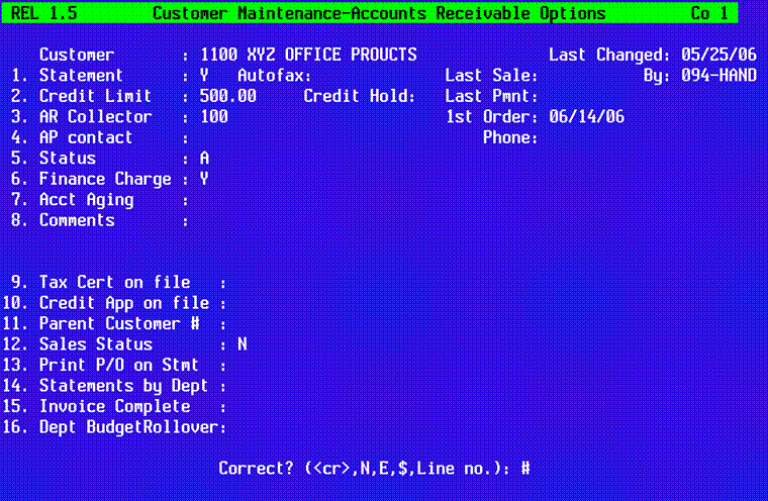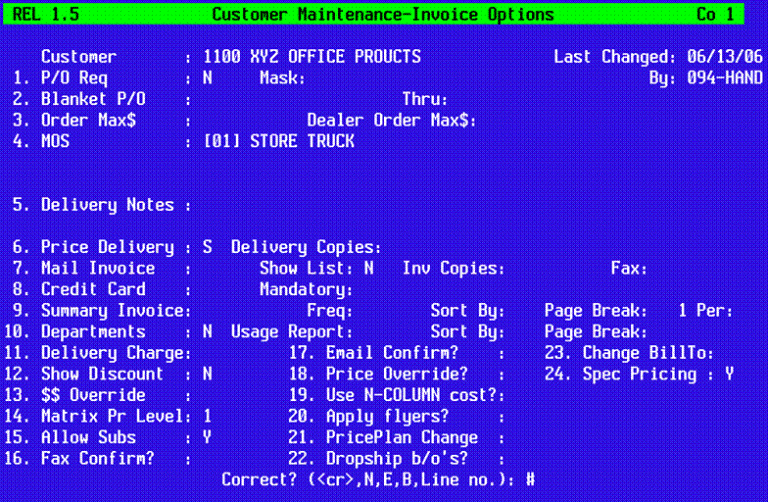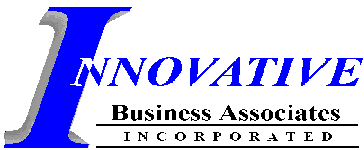
Accounts Receivable
n Accounts Receivable monitors invoices and cash receipts to assure payments and adjustments are correctly applied.
n AR transactions may be adjusted prior to posting and audit reports are automatically generated.
n AR Inquiry provides for on-line review of specific account history or open items.
n Entry by account number, customer name, part of customer name or telephone number with or without area code.
n An unlimited history is maintained for sales and product purchases.
n Customer default flags for substitutes, credit card purchases and parent number for customers with multiple accounts.
n Minimum gross profit controlled at customer level as well as over-all system.
n Credit profile as to last paid, last purchase, and YTD purchases.
n Reports include department usage, order fill rate, back order tracking, operator analysis and the ability to reprint an invoice.
System Reports- AR
n Schedule of Aged Receivables
n Highest Customer Sales
n Past Due Reports
n Salesman Activity
n Customer Product X-Reference
n Salesman Analysis
n Operator Analysis
n Customer list A-Z
n Customer Usage Dept/Ship to
n Accounts Receivable Days
n Statements
n Invoice Register
n Cycle Billing
n Invoice Activity Register
n Customer Department Analysis
n Items with No Cost
n Customer List
n Items Sold Below Cost
n Customer Highest Products Sold
n Items Sold Below GP%
n Sales Analysis
n Products Statistics
n Sales Summary
n Commission Register
n Sales Tax Report
n Daily Invoice Statistics
n Sales Review
n Sales Trend Analysis